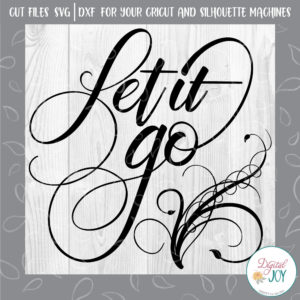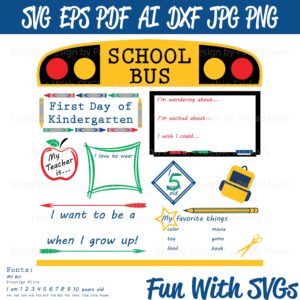Instructions to UnZip SVG Files
Please read these instructions to unzip svg files. Once you have downloaded a zipped file from Etsy or other on-line source you need to follow these steps to get it into your Cricut Design Space Software. * Silhouette Studio Video is linked below.
Cricut Design Space
- First, Locate your downloaded file
- Right click on it, choose extract all, and save to a location on your hard drive
- Locate the SVG file (usually shown with an Internet icon)
- Next Open Design Space
- Click on New Project
- Click on upload on the left side of mat
- Click on upload image
- Finally, Browse to the folder that you saved your files to and choose the svg.
- Un-group, slice or whatever you wish to do to create your project.
You Tube Instructions
Cricut Design Space
https://www.youtube.com/watch?v=RgewC02OBQc&feature=youtu.be
Silhouette Users
https://www.youtube.com/watch?v=ivucMjxxqSw&feature=youtu.be
WEB www.funwithsvgs.com
ETSY https://www.etsy.com/shop/FunWithSVGs
FACEBOOK GROUP https://www.facebook.com/groups/FunWithSVGs/
Printable Instructions SVG UN-ZIP_UPLOAD INSTRUCTIONS
Tags: Instructions to unzip svg files, cricut design space, silhouette studio, helpful tips and tricks, fun with svgs, svg files, svg cut files, cricut files, silhouette files
Fun With SVGs creates cutting files for your personal or commercial needs.
While using these files remember that they are thoughtfully inspired and designed with clean cut lines. As a result, this saves wear and tear on your machine. Also, with you in mind, all requests are welcome, please ask us for details.
Rather than only using card-stock for Scrapbook Pages and Paper Crafts, use these SVG cut files and your imagination to create your custom Wall Art and Décor for your Home or Office. In addition, try your hand using HTV Vinyl on T-shirts, Onesies, or other Clothing. Above all, create those wonderful Glass Blocks, Decals and Stickers with 631 or 651 Vinyl. Most noteworthy creations are Wood Signs, Yard Signs, Coffee Cups, and Tumblers. Give it a try, the possibilities are endless and we want to see your creations at FunWithSVGs Facebook Group
Fun With SVGs creates cutting files for your personal or commercial needs. While using these files remember that they are thoughtfully inspired and designed with clean cut lines. As a result, this saves wear and tear on your machine. Also, with you in mind, all requests are welcome, please ask us for details.
Rather than only using card-stock for Scrapbook Pages and Paper Crafts, use these SVG cut files and your imagination to create your custom Wall Art and Décor for your Home or Office. In addition, try your hand using HTV Vinyl on T-shirts, Onesies, or other Clothing. Above all, create those wonderful Glass Blocks, Decals and Stickers with 631 or 651 Vinyl. Most noteworthy creations are Wood Signs, Yard Signs, Coffee Cups, and Tumblers. Give it a try, the possibilities are endless and we want to see your creations at FunWithSVGs Facebook Group
File Formats Included
- SVG, EPS, AI, PNG and DXF
*DXF files are compatible with Silhouette Studio Basic. However, please check your machine’s compatibility with the above file formats so you get the best performance.
Also, please contact us for personal attention and additional file types that you may need.
Software Requirements
- Cricut Design Space
- Silhouette Studio Designer
- Brother ScanNCut
- Sure Cuts a Lot
- Make the Cut
Also, All electronic vinyl cutting machines used in the professional commercial setting.
You can edit the files with Adobe Photoshop, Adobe Illustrator (Creative Cloud), Corel Draw, and Inkscape.
Refund Policy
Due to the electronic nature of the file, NO REFUNDS will be given. Please contact me or any issues concerning any defects in the file, and I will be happy to assist you.
Copyright Information
Fun With SVGs owns the copyright to these designs which are protected under the Digital Millennium Copyright Act of 1998 and legal action will be taken for anyone who traces, re-sells or states ownership in part or whole of any design found in any of our selling platforms, including our Etsy store, Vinyl Designs Cut and Create, Design Bundles or Facebook and other social media. See Terms
Tags: Fun With SVGs, instructions to unzip svg files, cricut design space, silhouette studio, helpful tips and tricks, svg files, cricut files, svg cut files, silhouette files