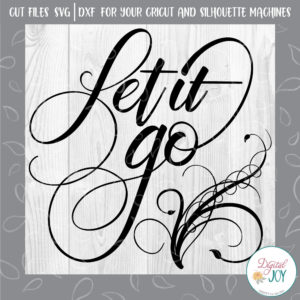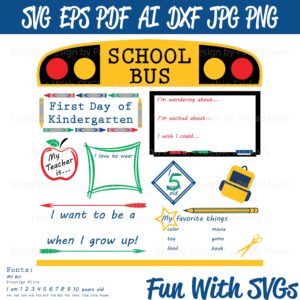First of all, thank you for joining me. This is the third and hopefully final time I build a website. Launching my Etsy Store at the end of 2016 inspired me and set me on a journey to create SVGs. The relationships that have transpired has exceeded any expectations. Designing and sharing the SVG files you need to be your best creative self continues to motivate me. As I recognize the need to serve you better with a website that is fully functional and easy to use FREEBIES makes it that much more fun and though I still have older files and some new ones on Etsy (not shown here) Etsy does not allow freebies and what fun is that?
Secondly, I desire to create and share, however, I also need the support of you to help me support my family. Fun With SVGs creates SVG files for Cricut, Silhouette, Brother Scan N Cut and Professional Electronic Cutting Machines. Ask me to create a custom SVG file, I am sure you will love it.
In addition, I am proud to be in the company of the trusted SVG Designers. Get yourself on solid ground, It is up to you to leave those compromised traced SVG files behind and step into a world of great designers with tested and approved cutting files.
Let’s take a brief look at what SVG files are and why they are gaining popularity in the craft community.
What are SVG Files?
SVG stands for Scalable Vector Graphics. SVG files are largely created in drawing software such as Adobe Illustrator, Inkscape and Corel Draw. These programs use mathematics to produce images through the connecting of lines (paths) and can be scaled up without losing any resolution. This means, you can create an SVG file as small as 1×1 inch and scale it as large as a billboard and it will look the same, only larger. I love that!
Cricut, Silhouette and all electronic cutting machines rely on these vector paths for the blade to follow and cut the design we see. It gives me pause when I hear someone speak of an image when referring to an SVG file. SVGs are vector, photos are raster. The word graphic is interchangeable but when I think image, I envision photos not vector drawings.
What are Raster Images?
Raster images use pixels not paths to create the image. When these pixel images are enlarged they blur, as shown below. Here I have taken a 1×1” SVG file and brought it into Photoshop. I enlarged them both to 5×5”. As you can see the image on the right is blurry. This image will not reproduce in any print environment with clarity.
![]()
Most graphics found on the internet are rasterized for fast load speeds. As a graphic designer, I am always faced with clients that want to use a found image from the web in a print document. First, this is copyright infringement. Secondly, they are low res, often only at 72 dpi (dots per inch). For print you need a minimum of 300 dpi.
Once you fall in love with quality clean SVG files, you will never want a traced file again.
One final note, I love to assist you, please contact me with any questions or to add your favorite designer to this list. In Addition, I am looking for trusted bloggers to partner with, contact me for details.